







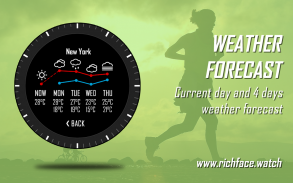














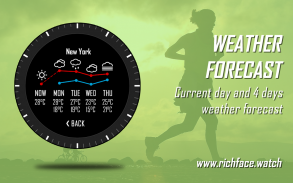














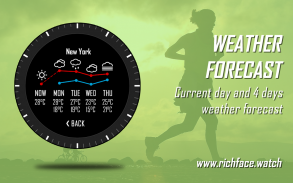














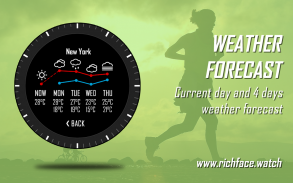










وصف لـ Active Point Watch Face
Watch Face Active Point for Android Wear is true eye-catcher with sport characteristics and interactive functions.
Watch face contains a huge number and user friendly settings on the watch and the phone companion app.
The
comes with external complication which this watch face supports completely.
★
★
• Fully standalone! (iPhone and Android compatible)
• External complication data for the indicators
★ Compatible with all Android Wear watches
★
Complications:
• Phone battery
• Watch batter
Options:
• Change color
• 24 hour format
• Translucent peek card
• Small peek card
• Leading zero
• Screen time
★ NEW option for paid version ★
• Vibrate on every hour
★
Built-in complications
• Steps
• Distance
• Walking
• Running
• Biking
• Calories
• Fit statistics
Options:
• External complications
• Change color
• 24 hour format
• Translucent peek card
• Small peek card
• Leading zero
• Screen time
• Forecast
• Full ambient mode option
• Change color preset on tap
• Show/hide hour hands option
• Tap indicator
• Google FIT integration
• Weather settings (location, providers, frequency update, units)
★
!! Please contact us if you have any trouble with the app !!
richface.watch@gmail.com
1. Install it from Google Play Wear Store on your
2. Install the companion app for fully customization (Android phone devices).
1. After install run 'Re-sync app' from the Android Wear app.
2. Long press your watch and choose Active Point as your watch face, or select the watch face using the Android Wear app.
★ PERMISSIONS Explained
http://www.richface.watch/privacy.php








